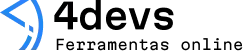What is Web Development and How to Get Started
Websites are everywhere—almost as common as coffee shops or streetlights. But there’s a story behind every page, every button, every line of text you see online. That’s web development. It might sound technical, maybe even a bit overwhelming at first, but it’s really just about building, shaping, and sometimes fixing the places we visit on the internet.
Every website you visit was built by someone. Maybe someone a lot like you.
So, what is web development? Picture it this way: web development is the work involved in creating websites for the internet. This includes everything from simple text pages to complex web applications and online stores.
Getting to know the basics
It often helps to split web development into three building blocks:
- Front-end development — the part visitors actually see and interact with.
- Back-end development — the side nobody sees, but keeps things running smoothly.
- Full-stack development — a bit of both worlds, really.
Front-end: what you see
When you load a web page, you’re interacting with the front-end. This is where all the colors, layouts, text, and images live. Sometimes it’s pretty. Sometimes… not so much.
Front-end development uses three main technologies:
- HTML (Hypertext Markup Language): Think of it as the foundation. It structures content—from text and images to links.
- CSS (Cascading Style Sheets): This is the paint and decoration. CSS makes things colorful, organized, and (hopefully) pleasant for your eyes.
- JavaScript: This one brings the magic. Want a button to change color when you click it? That’s JavaScript.
There’s a lot you can do with just these three. Most people start here, and honestly, it’s not a bad idea.
Back-end: what you don’t see
Ever wondered how your login details actually work? Or how websites remember your shopping cart, even if you close the tab for a while? That’s the back-end.
Back-end development is about making sure everything works behind the scenes. It handles things like:
- Databases (where data is stored)
- User authentication (making sure you are who you say you are)
- Application logic (rules and calculations happening out of sight)
Common back-end languages include:
- Python
- Ruby
- PHP
- Java
- Node.js (JavaScript for the back-end)
Full-stack: the whole picture

Not everyone wants to pick a side. Full-stack developers know front-end and back-end. They can build entire websites from the ground up—although, honestly, that’s a lot to juggle, especially when you’re just getting started.
Do you need to know how to code?
Short answer: Not always.
But, if you want more control or want to really shape your creation, then learning a bit of code helps. There are visual tools—called website builders—that let you create sites by moving blocks around, but they have limits.
If you’re curious about making something unique (or fixing something that isn’t working), even basic coding skills go a long way. You don’t have to be a genius. Just persistent.
Learning to code is like learning a new language. Awkward at first, then suddenly you’re chatting away.
How to get started in web development
If this feels like a lot, you’re not alone. Everyone starts somewhere—most likely asking, “Where do I even begin?” There isn’t one perfect path, but here’s a simple sequence that’s worked for many.
Start with the front-end
- Learn HTML — Create your first web page. Write some text, add a picture, throw in a link.
- Add CSS — Make things colorful. Play with fonts, backgrounds, and spacing.
- Experiment with JavaScript — Make buttons pop or add little animations. Explore basic interactivity.
There’s a strange joy you get the first time you see your text turn blue because you told it to. That feeling doesn’t really go away, even with experience.
Pick up some back-end basics (if you want)
- Choose a back-end language: Python and Node.js are good starting points, mostly because their communities are welcoming and resources are easy to find.
- Learn about databases: Try the basics of storing and retrieving data. MySQL, PostgreSQL, and MongoDB are common names you’ll run into.
- Connect front and back: Build a simple app that stores information, like a guestbook or a to-do list.
Sometimes this step feels like a leap, but with patience, it turns out surprisingly doable.
Practice, practice, practice
- Make small websites or apps, even if they’re silly or personal.
- Copy your favorite site’s layout and see if you can rebuild it.
- Break things, then fix them again. You’ll remember the fix better than the theory.
Your first website will be simple. Your tenth website will still have mistakes. That’s normal.
Resources that help (a lot)
You actually don’t need fancy tools to start. Plenty of free options and communities are always willing to help. Some tried-and-true sources include:
- Online tutorials (search for “HTML beginner tutorial”)
- Video courses on platforms like YouTube
- Forums and question sites (such as Stack Overflow)
- Open-source projects to study or contribute to
- Reference docs, like Mozilla’s MDN Web Docs
One tip: don’t get lost collecting too many resources. Choose one, stick with it for a while, then move to the next if it isn’t clicking.
The tools you’ll need

You might expect you’ll need expensive software, but in reality, most web developers work with a handful of simple tools.
- Computer: Almost any modern laptop or desktop will do.
- Text editor: Start with Notepad (Windows) or TextEdit (Mac), then move on to lightweight editors like VS Code or Sublime Text as you get comfortable.
- Web browser: Chrome, Firefox, or Edge all work well. Inspect tools inside browsers let you peek behind the scenes of any website.
Some of the more advanced stuff comes later, but really, this is enough when you’re just starting out.
What happens next?
Once you get the first basics down, the next steps come naturally: build something, find a problem, look up a solution, repeat. With every website you build, you’ll notice yourself picking up little things—maybe a shortcut, perhaps a pattern you hadn’t spotted before.
There’s always more to learn. Some people jump into web frameworks (these are tools that help you build faster or better), others specialize in areas like web design or web security, and many land jobs or freelance gigs. But if all you want is to make that personal site or help a friend’s business look a bit better online, you’re already on the right track.
Start small. Keep going. Every click counts as progress.
Web development can seem like a giant mountain at first. But you don’t climb the whole thing in one day. Try, sometimes fail, learn, and try again. And maybe, just maybe, there’s something exciting waiting after that next line of code.