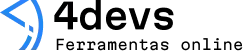Tools that simplify debugging and help you fix bugs faster
Debugging has a certain reputation. If you write code, you know this. It can feel like wandering through a maze with nothing but a flickering flashlight. But sometimes, the right tools turn the whole challenge on its head. Suddenly—bugs become just bumps in the road, not insurmountable walls.
I still remember my first real debugging session. My hands turned clammy. Console logs everywhere, each more confusing than the last. Hours later, the error? A single misplaced comma.
But—things get easier with the right tools and just a bit of know-how.
Why debugging tools matter
There’s an odd sense of calm when you know how to handle bugs. Part can be credited to practice, but a great deal is thanks to the tools themselves. They can trace, watch, and even suggest what might have gone wrong.
You don’t have to debug alone.
Sure, having a deep understanding of your codebase helps. Still, with the right tools, you start seeing things from a higher vantage point.
Classic debuggers and their secrets

We can’t talk about debugging without mentioning classic debuggers. Nearly every programming language provides its own built-in options. They may look different, but their spirit—that’s universal.
- Visual Studio Debugger. Still sets the standard for many. Set breakpoints, step through lines, inspect variables. It feels like peeling back every layer, slowly.
- GDB. For those in C or C++, this text-based debugger is old-school yet powerful. Set watchpoints, jump to problem lines, and uncover memory leaks.
- PDB, or Python Debugger. Simple, interactive, a little quirky. It lets you step one line at a time, poke around the stack, and understand what’s happening bit by bit.
Though basic, these classic tools serve as the backbone for any serious debugging session. Even now, some surprises I encounter—I return to these basics.
Modern IDEs: a world of instant feedback
Over the past decade, Integrated Development Environments (IDEs) have grown in usefulness. Not only do they offer code highlighting and completion, but many come packed with strong debugging assistants.
- Visual Studio Code. Free, light, and extended by a sea of plugins. It supports breakpoints, variable watches, and quick jumps—plus, it works with many programming languages.
- PyCharm. Specifically tailored for Python. Its interactive debugger lets you edit code in real time during breakpoints. It’s as if you’re fixing the car while still driving.
- IntelliJ IDEA. Beloved among Java and Kotlin fans. Deep integration with testing results, stack trace navigation, and inline variable values at each step.
The real value? Sometimes, these IDEs show hints, warnings, and even instant “light bulb” suggestions. You spot some errors right as you type. This sort of feedback is a lifesaver, especially late at night when attention drifts.
Log analyzers and monitoring dashboards
Some bugs slip quietly into production. There, the stakes feel higher. When things slow down or crash, you can’t sit at every user’s computer and debug line by line. This is where log analyzers and monitoring dashboards shine.
- Log analyzers collect, filter, and even make sense of complicated application logs. Tools like Loggly, Splunk, and ELK Stack let you search, graph, and be notified of odd patterns. It’s not about reading every line—more about spotting the moment when things went off track.
- Monitoring dashboards, such as Datadog or New Relic, go beyond basic logging. They visualize traffic, memory, errors, and performance changes. You notice the second something strays from the norm.
Sometimes, the only clue is a spike in the error graph at 2:13 a.m. These tools cut down the guesswork and point you in the right direction.
Bugs leave traces; your job is to read them.
Automated error trackers
I think many developers have experienced the panic of a runtime error in production. Automated error trackers step in, providing peace of mind. They catch unhandled exceptions, collect stack traces, and alert you—sometimes before users even complain.
- Sentry is a well-known player. Errors are logged, retried, and grouped by cause. You receive alerts with user context, browser details, and which release version is affected.
- Bugsnag and Raygun function similarly, but sometimes offer extra filters. For high-traffic apps, these filters matter—a flood of meaningless errors is worse than hearing nothing.
The small comfort from these tools is knowing you can respond to failures, almost immediately. But, not every noise is a signal. Sometimes the noise is all you see, and you have to pick through it carefully.
Debugging tools for web development
If you’ve built websites or web apps, browser dev tools are almost a daily ally. They cut through JavaScript errors, network requests, and rendering issues.
- Chrome DevTools offers breakpoints, inline JavaScript watches, and network waterfall diagrams. Quick, visual, and almost second nature for web developers.
- Firefox Developer Tools adds layout grids, accessibility checkers, and even CSS tracking. Sometimes, it catches subtle issues that Chrome misses.
- React and Vue dev tools attach to your browser and help you browse UI state, props, and actions as you use your web app. This is a game changer if you work with component-based frameworks.
Debugging on the web is rarely straightforward. You’re at the mercy of browser quirks and third-party scripts. One day, everything works—then a minor update brings chaos. These tools keep the surprises manageable.
Collaborative debugging and remote tools
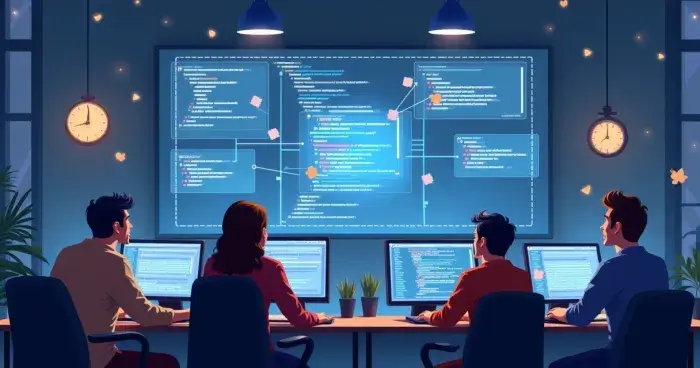
Remote work is more than just a trend now—it’s everyday life. Sometimes, debugging is best done together, but distance gets in the way. Or does it?
- Visual Studio Live Share lets you share your debugging session live. Both people see breakpoints, step through code, even edit together. It’s not quite like being side by side, but close enough.
- Screen recording debuggers such as Replay.io allow you to capture user sessions. It’s as if you were looking over someone’s shoulder, able to see every click and error as it happens, not just read about it later.
- SSH session sharing enables you to work with others on servers or command line debugging, which is invaluable for backend incidents—especially when the issue can’t be recreated on your own computer.
When do simpler tools work best?
Sometimes, the best debugging assistant is your raw intuition. Old-fashioned print statements—console.log, print, printf—still tell their tales. They’re fast, universally available, and don’t require learning a new interface.
But they can clutter code and miss context. It’s about balance. Rely on simplicity when you need speed, or can’t risk external dependencies. But when the going gets tough—reach for the powerful helpers above.
It’s about picking your battle, not just your weapon.
Final thoughts
There isn’t a single path through the labyrinth of bug fixing. The tools keep evolving, but the feeling is still familiar—frustration, curiosity, and finally, relief. Sometimes the right debugger shaves hours off a problem. Other times, you find yourself poring over stacks and traces, uncertain where to look next.
If you’re stuck, step back. Switch tools. Or—ask someone to look with you. In debugging, a fresh set of eyes or a new perspective can change everything.
Maybe that’s the only universal truth in debugging: no one gets it perfect, but with patience (and the right tools), the maze becomes less daunting with each bug fixed.