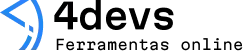TechBit Practical Coding Tips and Tricks
Programming can be rewarding, but also a bit daunting. Even after years of writing code, I find that small changes in routine often make the biggest difference. Sometimes, what saves hours is barely more than a single line. Here are some practical insights, little stories from the trenches, and real-world tips that might help, whether you’re just starting or you’ve shipped more products than you care to count.
Start with the basics, but don’t get stuck there
One thing that trips up many beginners—and sometimes those in a hurry—is losing sight of fundamentals. Take, for example, naming variables. I had a bug last year that took two hours to trace, all because I’d called something temp in three places. The fix? Choose names that actually hint at their purpose. It sounds minor. It’s not.
- Use descriptive names: userEmail is better than ue or temp.
- Stick to a single convention: camelCase, snake_case, pick one and stay with it.
- Avoid cleverness: clarity beats clever every single time.
Make code easy to read – for you and for everyone else.
Small functions are your friend
This is a tip you’ll hear often, but the reason is simple—when you break code down, you make it easier to test and reuse. Some days it’s tempting to throw everything into one long method. Usually, a few weeks later, you’ll curse your past self.
I remember working on a team project where “God functions” had grown monstrous—hundreds of lines, nearly impossible to adjust. We split them, and suddenly, bugs hid less, features were faster to add, and you just felt less panicky reading through things.
- Keep functions focused on doing one thing.
- Try not to have functions longer than 40-50 lines.
- If the function name needs ‘and’, it probably does too much.
And if you catch yourself writing a function called processDataAndSendEmail, take a step back. Separate those concerns for your future sanity.
Comment less, communicate more through code

I’m a bit divided on comments. They can help, but often, the need for lots of them means the code isn’t clear. There is a balance—in tricky spots, a comment is a kindness. But one-liners like // increment i often just add clutter. Write code that explains itself, then comment where something unexpected is happening.
- If it’s not obvious why, leave a comment.
- If you’re explaining what, stop and rename your variables or functions.
Code should tell its own story.
Don’t underestimate the value of version control
Maybe it sounds obvious, but use version control for everything you do. You don’t have to become a Git wizard, but learn the basics. Trust me, there will be days your future self will be saved by git checkout or git revert.
I once thought I’d never break anything “bad enough” to need to roll back. Spoiler: I was wrong. That undo button has rescued a lot of otherwise lost afternoons.
- Commit often, with messages that actually mean something.
- Push to remote regularly, especially before making sweeping changes.
- Don’t be afraid to branch – experiments should not live in main by default.
Keep your environment tidy
A cluttered text editor or IDE feels almost as bad as a messy desk. Customizing your workspace, even slightly, can reduce friction. For me, that might mean adjusting themes so late-night sessions don’t strain my eyes, or just setting up code snippets for repetitive qwerks.
Tiny tweaks that add up:
- Turn on line numbers in your editor.
- Use syntax highlighting that helps you spot typos.
- Install extensions, but only the ones you really use.
Sometimes, just hiding unused sidebars changes the whole feeling of your day.
Testing isn’t just for big projects
I used to think tests were for the main app or when something was “finished.” But a quick test, even an ugly one, can save you. And it lets you change things later without the constant worry that you broke everything else.
- Write a test for tricky pieces, not just the obvious stuff.
- Try a habit: whenever you fix a bug, add a test that would have caught it.
- Think small—one quick test is better than none.
To be honest, writing tests still feels like eating your vegetables, but the payoff often surprises you.
Automation: automate the boring stuff, but carefully
Sometimes the same boring steps eat up your day. Automate where you can, but double check your scripts. I once wrote a script to delete empty folders, which accidentally wiped a bunch of half-finished code. Now I always print a list of “what will be deleted” before actually running anything destructive.
Test automation on something unimportant first.
Don’t ignore error messages, even if they’re ugly
Error messages rarely look nice, but they are almost always trying to help. Read them. Sometimes, copy-pasting the exact text into a search is enough.
- Take note of line numbers and filenames in the message.
- If the error is vague, try breaking your code into smaller parts and running them.
- Don’t feel bad for not knowing right away—everyone gets confused by errors.
Learning from old code – yours or others

It’s funny and sometimes painful to look at code from last year. Maybe you thought it was brilliant at the time, but now see glaring flaws. That’s okay. It means you’ve improved. I’m still embarrassed by a for loop I wrote in 2015 that redefined a variable four times. Experience grows from mistakes, little by little.
If you get the chance to read someone else’s code, do it. I’ve picked up more from cleaning up old repos than from whole books. You see real decisions, real tradeoffs, and the small fixes people make to work in less than perfect conditions.
Google is part of the process
There’s no shame in searching for an answer. Find code snippets, dig through forums, read documentation. Trust your instincts, but don’t be afraid to ask for help. Sometimes a quick look at Stack Overflow solves what would have stolen an afternoon.
No one expects you to know everything.
Write code for the next person—even if it’s you
Perhaps this is the most human of tips: after a few weeks, you’ll be the “next person.” Write comments, structure things, and name things so even on a tired Monday, you can understand what you did. I’ve puzzled over my notes from years ago, only to find one comment made the difference between two days lost and a ten-minute fix.
Final thoughts – practical beats perfect
You’ll sometimes worry if you’re doing things “right.” The truth is that perfect code doesn’t really exist. There will always be trade-offs and unfinished bits. If it works, if it’s safe, and if you (or the next person) can understand it—well, that’s enough for today.
Progress matters more than perfection.
Take these tips, tweak them for your flow. Because coding isn’t about never making a mistake. It’s about making things better, one small fix at a time.