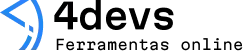Responsive Web Design for All Devices
If you’ve ever tried viewing your favorite website on your phone and found yourself pinching, zooming, or squinting, you already know the struggle. You expect the experience to be better by now. Most of us do. Yet, sometimes a site just doesn’t work comfortably across different screen sizes. That’s where responsive web design steps in.
“Design for everyone, not just one screen.”
The idea sounds simple at first. But when you get into the details, it’s a little more involved than just shrinking things down to fit. Responsive design is about adapting, but doing so with care. It’s about giving people the best experience possible, no matter which device they pick up.
What makes web design responsive
Responsive web design means websites change how they look and work depending on the device. From big desktop monitors down to the smallest smartphone, a responsive site adjusts automatically.
Instead of separate websites for every device, one site stretches or shrinks itself, rearranges parts, sometimes even hides or shows extra content. Why build four sites when one can handle it all?
Three main ingredients shape responsive design:
- Flexible layouts using percentages and grids
- Responsive images that scale or swap
- Media queries in CSS that apply styles based on screen size
Think of these as building blocks. Used together, they let a site flow smoothly from one screen to another.
Grids, breakpoints, and fluid layouts

When it actually comes time to design, most people start with a grid. You break the page into columns and rows that adapt when the space changes.
A “fluid grid” uses percentages, not fixed pixels. This lets everything stretch or shrink. For example, a box might always take up 50% of the width, whether on a phone or a desktop.
Then, there’s the idea of breakpoints:
- Breakpoints are specific screen widths where layout shifts.
- They help decide: does the menu stretch across the top, or does it tuck into a little icon?
- Typical breakpoints are around 480px, 768px, and 1024px—but every project ends up a bit different.
It’s never perfect. There’s always an odd screen size you haven’t seen before. But with a flexible grid and some well-placed breakpoints, most layouts feel right.
Responsive images and media
Websites aren’t just about text and boxes. Pictures, charts, and videos are part of nearly every site now. These need to size up or down, same as the rest of the layout.
The simplest way is to make images shrink as their container shrinks. CSS makes this pretty easy. But sometimes, you need a different image depending on the device—a simple graphic on mobile, a larger one with more detail on desktop.
- Use srcset in HTML for images. This serves up different versions for different screens or pixel densities.
- Background images can change using media queries in CSS.
- For videos, choose sizes carefully to avoid slow loading.
I’ve seen sites ignore these tricks, and photos load way too large on a slow phone connection. That’s frustrating. But a small, sharp image loads instantly and still looks good—even if a bit of detail is lost.
“Better to fit in than to stand out…when it comes to image sizes.”
Navigation that works everywhere
Menus are tricky. Open a site on desktop: the full navigation is spread neatly across the top. Switch to your phone: those menu links might not fit, and suddenly everything becomes a jumbled mess.
The trick is to rethink how menus appear depending on screen size. On wider screens, use a horizontal menu. On smaller screens, a “hamburger” icon collapses everything out of the way.
- Make links large enough to tap easily.
- Give space between items, so thumbs don’t hit the wrong thing.
- Consider sticky menus for small screens, so the menu slides with the user as they scroll.
Sometimes you’ll see fancier solutions—slide-out panels, animated menus. I kind of prefer a basic menu that just works. Flashy effects can slow things down, or break on older phones.
Testing across devices
Once you’ve built your site, you think it’s ready—but is it, really? Even a perfect design in theory can fall apart on a real device.
Here’s where you get practical. Open it on as many devices as you can. Borrow a phone from a friend. Try shrinking the browser window. Sometimes, you catch bugs you can’t even imagine first time around.
Below is a list of checks I usually follow (though I forget one now and then, I admit it):
- Make sure all menus and buttons are usable without zooming.
- Test text size. Is it readable on the smallest screen you have?
- Tap or click everything—links, images, search fields. Nothing should be too close together.
- Rotate devices between portrait and landscape.
- Try slow network speeds to see if pictures load quickly enough.
One strange thing: sometimes a website looks fine on emulators but won’t behave on a real phone. There’s always a surprise or two.
“No device left behind.”
Accessibility and user comfort

Responsive design isn’t just about fitting screens; it’s about making things easy for everyone. Think bigger fonts for people with vision needs, higher contrast, clear buttons. Sometimes, I wish more sites cared about that.
- Use fonts that are clean and legible, and don’t lock their size.
- Colors need good contrast. Light gray on white? Please, no.
- Touch targets should be large enough for any finger.
- Make sure forms are easy to use, even with one hand.
People connect from anywhere, and they don’t want to fight the design. A page should adjust smoothly, whether viewed in bright sunlight on a busy street or in the dark at home.
A few common responsive headaches
Responsive design isn’t a perfect science. Every designer, no matter how skilled, runs into small issues over and over.
- Text overflows its container, causing weird breaks.
- Images don’t scale or crop the right way.
- Buttons move around on some screens.
- Borders or margins vanish when they’re needed most.
Sometimes you fix one thing and break another. There are half-finished solutions everywhere. You learn to be patient. If you try to get everything perfect, you end up chasing your tail.
Why responsive design matters now more than ever
Each year, more of life moves onto smaller screens. Phones, tablets, foldable gadgets—nobody knows what’s next. And people expect sites to just work, no matter what.
If a website isn’t responsive, users leave. That’s blunt, but true. Nobody wants to scroll sideways or struggle with tiny buttons. Responsive sites keep people engaged—and feeling welcome.
“Good design listens. Great design responds.”
So, while responsive web design isn’t always easy, it’s the closest thing there is to a universal language for the web. Sometimes that means rethinking old habits. Other times, it just means taking a breath, looking at a page on a small screen, and asking: “Could this feel better?”
Perhaps it’s not about designing for devices, but for the people who use them.