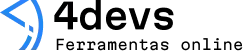Professional Web Development with WordPress
When you think of building a website, it can feel a bit like walking into a giant hardware store—aisles and aisles of choices, a daunting sense that you could easily pick the wrong tool. WordPress is that utility knife everyone reaches for, and perhaps with good reason. Over the years, it has gone from a simple blog platform to a full web development powerhouse. But what does it actually mean to develop a professional website with WordPress? Let’s walk through the process, with all its real moments, hesitations, and small surprises.
Why so many choose WordPress
WordPress powers a large chunk of the internet—some say nearly half. But popularity alone doesn’t mean it’s always the right choice. Still, certain strengths stand out, which explains the broad adoption by individuals, businesses, and even large organizations.
- Flexibility: You can build almost any type of site, from a simple blog to a large store.
- Low entry barrier: It’s not rocket science to install—even someone without coding skills can get started.
- Community support: There’s a huge ecosystem of plugins, themes, and forums.
- SEO friendliness: Search engines tend to like well-built WordPress sites, especially when managed carefully.
You don’t need to reinvent the wheel, but you do need to steer it.
So, with all those reasons in play, it feels comforting. But nothing is perfect—WordPress does come with quirks, sometimes minor, sometimes not.
First steps: laying the foundation
Before any code touches the page or a pixel is placed, there’s one decision that affects everything else: hosting. Fast, secure, and reliable hosting is, well, another whole subject. Still, for WordPress, it can be as simple as shared hosting or as robust as a dedicated server.
Once hosting is sorted, the installation process often takes just a few minutes. Choose your domain, connect it, and you’re ready to look at a fresh, blank WordPress site.
- Pick a relevant domain name.
- Set up hosting (shared, VPS, cloud, managed—each has pros and cons).
- Install WordPress (many hosts offer one-click installation).
- Secure your site from the start – consider SSL and basic protection plugins.
Design: more than just looks

The first impression is, well, hard to fix in hindsight. When choosing a theme, you could spend hours (days, honestly) comparing options. Some swear by custom designs, others start with ready-made templates.
A few small things matter more than any color or font:
- Responsiveness: Will your site look good on mobile as well as desktop?
- Page speed: Heavy graphics can slow everything down. Sometimes, less is more.
- Brand consistency: Your logo, fonts, and colors should match up—no one wants a site that feels pieced together.
Plugins for design flexibility—like Elementor or Gutenberg blocks—have opened up paths even for those of us who don’t want to write a single line of CSS. And if you do want to tweak things, WordPress lets you update styles, add custom scripts, or even create your own child theme.
Functionality: adding features with plugins
Now comes a turning point. WordPress without plugins is like a smartphone with only the clock app. Plugins bring in the extras: contact forms, social media feeds, shopping carts, booking calendars, you name it.
But there’s a strange temptation to install too many. A little extra here, another feature there. Suddenly, your site slows, or worse, things break in odd ways. Over the years, I’ve learned—sometimes painfully—to keep only what’s truly needed.
Focus on these plugin types, but choose carefully:
- SEO tools: Help with search engine ranking (plugins like Yoast or RankMath).
- Contact forms: For easy communication with visitors.
- Security: Plugins to fight spam, block brute-force attacks, and scan for malware.
- Backups: Automated backups can be a lifesaver. Mistakes happen.
- Performance: Caching plugins, image optimization—these help in keeping things fast.
Less is often more. Only add what your site really needs.
Content: the beating heart of every site
Building the site is just the beginning. A webpage with no content is like an empty room—neither inviting nor useful. WordPress keeps content creation simple. There are posts for dynamic updates, and pages for permanent information.
A good structure might look like this:
- Home: A quick summary of what the site offers.
- About us: Who’s behind the site and why should anyone care?
- Services or products: Clearly explain offerings, prices, and benefits.
- Blog or insights: Regular updates build authority and improve search ranking.
- Contact: Make it ridiculously easy for visitors to reach out.
Images, videos, and graphics deserve attention. Large images might slow down pages, hurting everything from experience to search position. So, resizing and compressing graphics before uploading—that’s a small task with big rewards.
Updates and maintenance: the part no one loves

There’s a myth that once built, websites run themselves. WordPress does require care. There are core updates, plugin changes, and themes that occasionally break things (sometimes all at once!)
A maintenance routine makes all the difference:
- Apply updates—don’t wait months.
- Check forms, links, and features regularly.
- Backup before making big changes or updates.
- Monitor for unusual login attempts or file changes.
Even the best sites go down sometimes. It’s frustrating, yes, but with strong backups and smart updates, recovery is more of an inconvenience than a disaster.
SEO: helping people find your site
Building a beautiful site doesn’t help if nobody visits. WordPress gives a strong start, but a few extra steps are almost always needed:
- Write clear, helpful headlines and section titles.
- Use keywords naturally without trying too hard.
- Add descriptive alt text to images.
- Create a sitemap and submit it to search engines.
- Get links from other reputable sites—slowly, over time.
If content is king, then visibility is its crown.
Final thoughts: a journey, not just a project
Professional web development with WordPress feels less like finishing a puzzle, and more like taking care of a living thing. It grows, it changes, and sometimes it surprises you.
Mistakes will happen—plugin conflicts, updates gone wrong, a page that suddenly disappears. But after a while, these glitches become part of the process. You learn, you fix, you adjust. The payoff? A website that brings your ideas to the world, shaped by your own choices.
It might not be perfect, and maybe that’s the whole point.
Build, improve, repeat. Your site grows as you do.