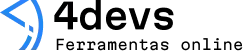Performance Optimization for Websites
The first time I realized a website could drive away visitors in under three seconds, I remember thinking, “That can’t be right, can it?” But it is. People today want things fast. They expect pages to load almost instantly. I sometimes wonder if even one second feels generous to them.
So, how can you make your website move lightning-fast, especially if you don’t want to give up any features? It’s a challenge, but worth taking. A snappy site not only delights users. It also ranks higher in search engines. It keeps people engaged. And, perhaps most importantly, it shows that you care enough to smooth out the wrinkles. Let’s talk about where to start and what actually makes a real impact.
Understanding what slows down a website
Sometimes, a site that seems simple on the surface can be slower than a much flashier one. Why? Usually, it comes down to how things are built beneath the surface.
- Too much JavaScript: Each extra script is like another bag in an already overcrowded car—every one slows you down just a little more.
- Large images or videos: High-res media can be beautiful, but if they’re not balanced with speed in mind, they’re an anchor.
- Poor hosting: A slow or unreliable server means longer wait times, no matter how well you’ve coded the site.
- No caching: Without caching, every time someone opens your page it gets built from scratch, instead of reusing parts already seen before.
- Too many requests: Every file (CSS, images, fonts) is a separate trip to the kitchen. Fewer trips, less waiting.
Make every byte count.
I remember working with a client who wouldn’t let go of a homepage video background. The result? Laggy load times, lost customers. Eventually, the video shrank, the page got lighter, and the bounce rate dropped overnight. Sometimes less is more.
First steps: know your actual speed
Before you change anything, you need to know what’s really happening for your visitors. There are free tools online that give you a pretty good idea of your current status.
- PageSpeed Insights shows what slows your pages down on mobile and desktop.
- WebPageTest lets you see the full breakdown of load times, broken down by element.
- Built-in browser tools (like Chrome DevTools) will help you spot slow scripts or oversized files.
When you review these tools, focus on:
- First Contentful Paint (when people see something appear)
- Largest Contentful Paint (when most of the content appears)
- Total page size
- Number of requests
If these numbers seem high, don’t panic. There’s a fix for nearly everything.
Reducing images and videos drag
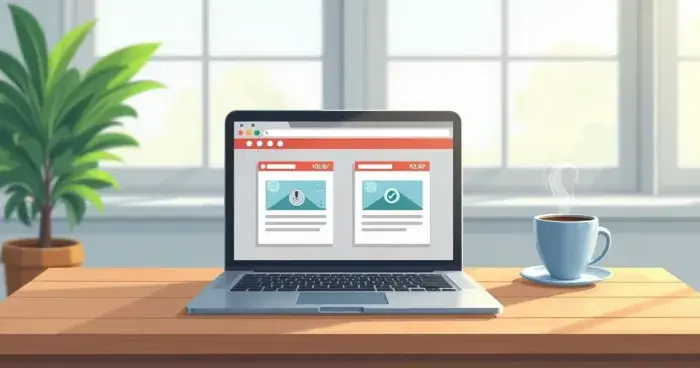
Visual media is usually one of the top reasons websites slow down. The solution isn’t to ditch them—just choose smarter ways to use them.
- Use JPEG or WebP for photos. WebP can look as good as JPEG but loads faster.
- Compress files before uploading. Sometimes, just running images through an optimizer can shrink them by half.
- Serve the right size. Don’t show a 2,000px wide photo in a 300px space.
- Lazy-load below-the-fold images so they only appear as you’re scrolling.
With video, it’s a balancing act. You can:
- Host on platforms like YouTube or Vimeo and embed, so you’re not eating up your server’s power.
- Limit auto-play and looped videos, especially on mobile; consider showing a static image with a play button.
Trimming down code and requests
I sometimes get frustrated seeing a site load five different fonts or six CSS libraries. Every extra file is a delay.
- Stick to minimal fonts—one or two at most. System fonts are blazingly fast since they’re already present on the user’s device.
- Combine CSS and JavaScript into fewer files. Less back-and-forth equals faster loading.
- Remove unused CSS, plugins, and scripts. This is the web’s version of spring cleaning. It may surprise you what you can throw away.
Simple is fast.
There’s a tip I once heard: “Remove half your plugins, then do it again.” It’s harsh, but the speed difference is night and day.
Smart caching: working with what’s already there
Imagine if your website could remember what a visitor has already seen, so it doesn’t have to load from scratch each time. That’s what caching does.
Two main kinds:
- Browser caching: Stores things like images or CSS right on the user’s device, so next time, they load almost instantly.
- Server caching: Saves prepared versions of pages, speeding up delivery for everyone until it updates again.
Most web hosts let you set up some caching with a few clicks. If you’re using WordPress or similar systems, plugins make this even simpler. But sometimes you have to test and tweak—for one person, it breaks something, for another, it works perfectly.
Content delivery networks (CDN): moving content closer
Ever wondered why a site from across the globe sometimes feels slower? The further away someone is from your server, the longer each piece takes to arrive. That’s just physics. But there’s a trick: use a content delivery network, or CDN.
CDNs keep copies of your files in different places worldwide. When visitors connect, they get the closest, fastest version. This lowers delays, even for faraway users.
- Great for static files like images, CSS, and JavaScript.
- Many free and paid options, depending on your need and budget.
Hosting: the hidden backbone

Even with all the tweaks in the world, a slow web host will weigh you down. Sometimes it’s tempting to pick the cheapest hosting, but sooner or later, you’ll pay for it in lost visitors and headaches.
- Shared hosting is fine for very small sites, but slows down with more visitors.
- VPS and cloud hosting are faster and can handle growing traffic.
- Managed hosting usually takes care of caching, updates, and backups for you.
I’ve had clients upgrade their hosting and watch their site load times drop in half overnight. Sometimes, the simplest fix is the one nobody wants to pay for—until they see the results.
Testing and continuous tweaks
Making a site fast isn’t a once-and-done job. Things change—plugins update, content grows, your audience shifts. I try to set a reminder every few months: run a speed test, check the numbers, and see if something has slipped.
You can always get a little faster.
If you notice small slowdowns, don’t ignore them. Sometimes a single image or plugin is enough to throw off the flow. Make these quick checks a habit—it pays off over time.
Wrapping up: small changes, real results
Getting a site to load fast enough for today’s picky visitors takes patience and honesty. Sometimes, the things you want most—a full-screen background video, a dozen fancy widgets—work against you. It’s a constant game of making little improvements, testing, and sometimes letting go of what you once thought was necessary.
And if you ever feel stuck, just remember:
Less can be more. Make your site as light as possible. Your visitors will notice.
That’s not just technical advice—that’s advice for almost everything.