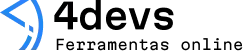The most popular developer tools used by professionals today
Every developer remembers their first real code editor. The sudden rush when opening up a fresh file and typing out those first lines. Whether you’re just starting or have coded through the rise and fall of countless frameworks, certain tools show up on almost every screen these days. Perhaps they don’t all get equal love, but their influence is hard to ignore.
Tools shape the way we build, not just what we build.
Here’s an honest look at the developer tools most professionals reach for now—split between those that run locally, and those in the cloud.
Code editors and IDEs
Few things divide developers like the choice of editor. Still, a handful stand out.
- Visual Studio Code. It’s tough to overlook this editor’s popularity. Fast startups, a wild amount of extensions, cross-platform support. Sure, some say it’s “bloated” as it grows, but the customizability draws people in. Maybe it doesn’t do everything, but the plugin system fills in most gaps.
- JetBrains IDEs (like IntelliJ IDEA and PyCharm). Not everyone likes a heavy IDE, but some teams need the full package: debugging, refactoring, deep language support—all in one place. These IDEs are workhorses, especially for Java, Python, and Kotlin developers. They’re not free, except for Community Editions, but for bigger codebases, a JetBrains IDE is still a frequent sight.
- Sublime Text and Atom. Once the darlings of the scene. You might still see them in action, especially among developers who like fast, distraction-free work with a few well-chosen plugins.
- Vim and Emacs. Classic choices, beloved for their power and keyboard wizardry. Customizable to the core, though not everyone wants the learning curve. Yet, every year, new fans pick up Vim keystrokes, chasing that elusive feeling of never leaving the keyboard.
It’s almost funny. Some days I miss the minimalism of Sublime, but then an autocomplete in VS Code catches a typo and saves my morning.
Version control systems

Modern software rarely happens in isolation. Code moves, merges, and mutates. Keeping track is now standard practice, not just good advice.
- Git is everywhere. Almost no team, big or small, skips it these days. Whether used from the command line, or through GUIs like GitKraken, Sourcetree, or built into editors, Git manages code history, rollbacks, and joint projects. Sometimes the commands are confusing, but every developer remembers their first successful branch or merge.
- Hosted platforms make Git even better. GitHub, GitLab, Bitbucket—these host repositories, manage issues, and help with pull requests and code reviews. Teams debating between them usually end up with whatever fits their other tools; but GitHub’s huge open source presence and integrations give it extra weight for many.
Teams that write code together, push together.
Containers and virtual environments
Developers know that “it works on my machine” isn’t nearly as funny as it sounds. Making software work the same everywhere has become one of tech’s biggest headaches. Enter containers.
- Docker changes how apps are built and shipped. Packaging everything—code, libraries, runtimes—into images, then running them as containers. It’s common to see teams define every application and service using Dockerfiles and docker-compose files. There’s a learning curve, but the payoff is real: code runs the same way, everywhere.
- Kubernetes grew out of container needs. Now it orchestrates batches of containers across servers, handling scaling, updates, and resilience. More often seen in bigger companies, but smaller teams try it, too—usually with help from managed Kubernetes offerings.
- Python virtual environments (venv, pipenv, poetry) and Node.js’s nvm and npm. These are not containers, but they keep dependencies tidy at the language level. Creating isolated spaces per project saves everyone from “dependency hell.”
Collaboration and communication tools
Maybe it started in the office kitchen, scrawling a diagram on the nearest napkin. Today, collaboration is built into the flow, with tools designed for distributed teams.
- Slack and Microsoft Teams. For quick chats, project channels, and blurting out deployment woes. Notifications sometimes get annoying, but the integrations with code deployment, alerts, and bots are hard to give up.
- Jira and Trello. Organizing tasks, bugs, and sprints with boards, tickets, and checklists. Developers love to grumble about “another ticket,” yet the alternative usually feels worse.
- Notion and Confluence. Documentation matters. Notion’s blocks and collaborative notes, or Confluence’s wiki style, try to tame the ever-growing sea of design docs, specs, and how-tos.
Once, someone on my team wrote that “good documentation is more like insurance than an instruction manual.” I’ve never forgotten that.
Testing and debugging
Testing isn’t glamorous, but it saves hours—and sometimes whole days—down the road.
- Jest, Mocha, Jasmine for JavaScript, JUnit for Java, Pytest for Python. Each language has its own favorites. The goal is the same: check that code works, and nothing breaks unexpectedly. Most editors now run tests automatically, flagging broken builds before you even hit deploy.
- Postman has become something of a standard for API testing. That bright orange UI, the quick requests, easy-to-share collections. There are other tools, but few are as instantly recognizable.
- Chrome DevTools and browser inspector panels. Debugging styles, scripts, and performance in-browser. Sometimes it’s the only way to figure out why an animation just won’t line up or why that one input field eats clicks for breakfast.
Cloud development tools
Some things have moved beyond the local machine. Cloud-native development has changed the way teams build and deploy software.
- GitHub Codespaces lets you spin up whole dev environments in the browser. Suddenly, a new laptop or a bizarre OS isn’t a problem—your editor, runtime, and repos are just there, wherever you log in. Some workflows still work better locally, but cloud editors are catching up fast.
- Replit, CodeSandbox, and StackBlitz. Rapid prototyping. Share code by link, test libraries, debug with a browser tab open. Students and fast-moving teams use them to get feedback and run experiments. It’s surprising how often a quick demo turns into a full project here.
- CI/CD services like GitHub Actions, GitLab CI, Jenkins, and CircleCI. Every time you push code, it runs through a pipeline: builds, tests, deployments. Sometimes it feels like magic; sometimes, you chase YAML errors for hours. But having automated builds? That’s a good feeling.
Package managers and dependency tools

Developers don’t just write code; they assemble it—glueing together frameworks and libraries with package managers.
- npm and yarn for JavaScript, pip for Python, Maven for Java, composer for PHP, RubyGems for Ruby. Each manages dependencies, scripts, updates. Easy to take for granted, until something breaks and you spend a day on version mismatches. Almost every project uses at least one of these.
- Dependabot and Renovate. Automated tools for keeping dependencies updated and (mostly) safe from vulnerabilities. Sometimes they make a PR storm, but better than missing critical updates.
Modern code is assembled, not written from scratch.
Terminal and command line tools
Nothing quite replaces the terminal. Developers reach for it for running scripts, managing files, or even starting servers.
- iTerm2 on Mac, Windows Terminal on Windows, and traditional bash/zsh on Linux. Each makes command line work a bit more comfortable, with tabs, panes, and themes.
- tmux and screen. Useful for splitting terminal sessions or working remotely. Perhaps not every developer uses them, but for those juggling many tasks or servers, life just isn’t the same without them.
- Custom prompt themes, plugins, and even entire frameworks like Oh-My-Zsh—bringing colors, tabs, and shortcuts to daily life in the terminal.
Final thoughts
No two developers pick the exact same set of tools. Some swear by old habits; others jump to new tech every year. Picking tools often feels less scientific than people admit. Teams and individuals both lean on what’s easy, powerful—or just familiar enough not to frustrate.
In the end, the tools may change, but the urge to build—with speed, care, and maybe a touch of pride—remains the same. Perhaps there’s a new “must-have” tool waiting just around the next update. That’s part of what keeps software development interesting, if sometimes a bit unpredictable.