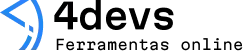How to Learn Programming from Scratch: A Complete Guide
So, you’re curious about starting to program. Maybe you’re wondering if you can do it. I get that. Most people don’t know where to begin, and more than a few never take the first step. There’s always a reason—it feels hard, or they believe you need to be some kind of math genius. Good news: neither of those things are true.
If you’ve ever wondered, could I learn to code? The simple answer is yes.
Why learn programming?
The reasons are not always what people expect. It’s not just for building apps or working in tech companies. Programming gives you new powers. You learn how computers “think.” You automate boring tasks, solve everyday problems, or—sometimes—just have fun figuring out how things work.
People come to coding because they want to:
- Get a better job or a new career
- Automate something at work
- Create games or interactive art
- Understand what their kids are learning
- Just try something new
If any of these sound like you, keep reading. And if they don’t? Well, you might still want to stick around. You may be surprised by what you find.
What programming really means

Many people imagine programming as endless typing of mysterious symbols. But at its core, programming is about telling a computer what you want it to do. Sometimes in simple ways, sometimes less so. It’s breaking a problem into steps the computer understands.
Think about a recipe for pasta. That’s programming in disguise: Step by step, precise, clear. Computers just need more explanation than humans—they’re quite literal. Miss a small detail, and the result might surprise you. Or frustrate you.
Programming is “explaining things to a computer that humans find obvious.”
Step 1: choosing your first language
This is a classic early question. Some people spend weeks, even months, stuck on it. Here’s a little secret: the first language you learn doesn’t matter as much as you might think.
Yes, some languages are easier than others for beginners. Most folk start with:
- Python – Friendly and simple syntax. Great for general use, automation, and even for kids.
- JavaScript – Runs everywhere, especially in browsers. Essential for web development.
- Scratch – Drag-and-drop, visual. Perfect for younger learners or total beginners.
If you just want to get started: pick Python. It’s forgiving, popular, and widely supported. But honestly, any choice is fine, as long as you start.
Step 2: setting up your tools
This part sometimes scares new learners. It shouldn’t. Most beginner-friendly languages don’t need much setup. Some even run in your browser.
- For Python: Download from python.org, or use a simple online editor like Replit or Trinket.
- For JavaScript: All you need is a web browser and a text editor. Try codepen.io or jsfiddle.net.
If you struggle to install anything, try an online tool first. There’s no shame in making things easy for yourself, especially at the beginning.
Step 3: learning the basics
All programming languages have a few things in common. You’ll see these again and again:
- Variables: Storing information.
- Control flow: Making choices (if…else blocks), repeating things (loops).
- Functions: Breaking up tasks into reusable snippets.
- Input/Output: Interacting with users or files.
You don’t need to master them all at once. But you do need to try them out, mess with them, and make mistakes. In programming, you learn by doing more than by reading. It can feel slow at first. That’s normal. Most programmers have a story about a “simple” bug that took hours or even days to figure out. It doesn’t mean you’re bad at this. Actually, it means you’re learning.
Step 4: finding good resources
I won’t pretend all learning resources are equal. Some tutorials are dry, some confusing. Some are great for a particular type of learner, but not for everyone. You may need to try several.
Here are a few ways people get started:
- Video courses (YouTube, Coursera, freeCodeCamp)
- Text-based tutorials (official docs, blogs, books)
- Interactive resources (Codecademy, Khan Academy, even short coding challenges like Codewars and LeetCode)
Mix and match. If you feel stuck in one format, switch to another. Ask questions, too. Online forums like Stack Overflow, Reddit’s r/learnprogramming, or Discord coding servers are full of helpful folks. Sometimes a simple answer makes everything click.
Step 5: building things
This is the most overlooked step, and perhaps the most fun. Make something small. Anything. A calculator, a guessing game, a to-do list. Don’t wait for “enough knowledge”—that day may never come. There’s no perfect project to start with.
You learn more by doing than by waiting to be ready.
I know a person whose first project was a random quote generator. Not flashy, but they were so excited to see their computer do something “real.” That spark kept them going when later projects were harder. Think of a simple thing you could build—and just start. Tiny projects are how you get to bigger ones.
When you get stuck
Everyone gets stuck. Everyone. And sometimes, the most unexpected things cause problems. Maybe a missing comma, or a file in the wrong spot. It’s frustrating, but it’s part of the process.
Here’s a bit of advice:
- Google your errors. Someone else has almost certainly made the same mistake.
- Take short breaks. A fresh mind often spots what a tired one misses.
- Ask for help. Even seasoned programmers do this.
Consider this: mistakes are not just learning moments, they’re the reason you remember what works the next time you try.
Building a routine
Learners often think they need to spend hours each day to make real progress. While more time won’t hurt, consistency matters more than quantity at first. Maybe start with 15-30 minutes a day, if you can. Missing a day is not the end—just pick it up again tomorrow.
A little every day works better than a lot, once in a while.
Some people have streaks where they don’t touch code for weeks. Life happens. Just try to get back to it when you can. It adds up, even with breaks.
The long, sometimes bumpy road
Your learning journey won’t move in a straight line. Some days, things click. Other days, you might wonder why you started at all. That’s okay. Nobody learns everything at once, and nobody writes perfect code on their first try. Honestly, “perfect code” hardly exists.
If something feels too hard, set it aside and come back later. Progress is often more like a zigzag than a straight line. Little by little, you’ll notice how much you know, looking back. Most people find that the early struggles don’t last as long as they feared.
Someone once said programming is mostly typing things that don’t work and wondering why, until—finally—they do. They weren’t wrong.
Looking forward
If you’ve read this far, you already have something that will help you: curiosity. The rest is just practice—and maybe a little stubbornness. Build things, break things, ask questions. Every programmer started at the beginning. You’re in good company.
Start. Keep going. That’s what matters most.