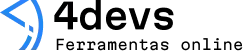Git tools that every developer should know and use
If you write code, you’ve probably heard whispers about Git, or maybe curses when something gets tangled. But almost everyone agrees: Git sits at the heart of modern software projects. Still, Git on its own isn’t always enough. At some point, most developers turn to special tools—small, focused, and sometimes life-saving. I’ve lost track of how many times one of these tools pulled me out of a jam. Do you know them?
Small tools can change your whole day.
Why extra tools matter for git users
It’s possible, of course, to use plain Git in the command line. Some do. But honestly, the more you work with teams, branches, and big histories, the easier it is to get lost or frustrated. Sometimes a stuck rebase or messy history will haunt you for hours.
I remember staring at a wall of merge conflicts once, almost ready to call it quits. That was before I found a tool to visualize those conflicts. Suddenly, the fog cleared. Git tools don’t only make the work smoother. They turn chaos into something you can actually solve.
The top git tools every developer should consider
Let’s run through the tools that, again and again, help developers. Some you install. Some live on the web. All of them, in one way or another, help you avoid disaster.
Visual git clients
Why bother with the command line all the time? Sometimes it just feels better to see things laid out, branches, merges, cherry-picks and all. That goes double when you’re learning or when things feel tangled.
- Sourcetree – A free client from Atlassian. Clear visuals, simple actions like staging, branching, or looking at logs. For Windows and Mac.
- GitKraken – This one’s known for its beautiful interface and strong merge conflict resolution. It’s not free for every use case, but the navigation feels almost fun.
- GitHub Desktop – Lightweight, focused on integration with GitHub, easy for beginners. But it’s not just for “junior” coders—sometimes the simplest tool wins.
Each of these helps you see your project as a roadmap instead of a maze. And for the “I’ll never use GUIs” folks—sometimes you just want to find that history quirk without squinting at endless log output.
Advanced command helpers

Some folks, myself included, always have a terminal open. But certain Git commands are strange or too easy to forget. That’s where helpers come in—little wrappers that make complex stuff a lot simpler.
- tig – Think of it as a text user interface for Git. You can scroll through commit logs, view diffs, check branches—all from the terminal, but visually organized. Once you use it, plain logs feel painfully slow.
- Git Extras – A bundle of helpful scripts for stuff Git should maybe do out of the box. Checking repo stats, deleting merged branches, and much more.
- hub – Adds GitHub features into your terminal Git. Fork, open pull requests, browse issues, all from your familiar prompt.
You don’t have to remember every command. Let the tool do the work.
Diff and merge tools
You haven’t really known pain until you squint at a massive merge conflict somewhere near deadline. Or maybe you have—then you know the gift of good diff/merge tools. Really, it’s night and day.
- Beyond Compare – Favorite among many developers for comparing files or folders and merging them. Not free, but powerful for heavy use.
- meld – Open-source and easy. Shows differences side by side with colors marking changes. Clear and direct—no fuss.
- KDiff3 – Takes three sources and shows them together. Useful for tricky merges with lots of changes from different contributors.
Each can be linked up to Git, so “git mergetool” pops them open automatically when needed. I can recall one Friday late afternoon, running “git mergetool” after a long week, and feeling almost grateful when Beyond Compare popped up instead of another wall of text.
Managing large repositories
Most repos start simple, then grow legs and wander off. When folders multiply and files balloon, Git sometimes shows its age. There are a handful of tools that step in when things get especially big or slow.
- Git LFS (Large File Storage) – Lets you track big files in your repo without bloating its history. Useful for media, datasets, and anything not code.
- BFG Repo-Cleaner – If you ever accidentally push secrets or huge files, BFG can scrub them from your entire history way faster than the default alternatives.
It’s not every day you need these tools. But once your repo groans under its own weight or you push a 300MB video by accident, you’ll be glad to know they exist.
Working with teams and code reviews
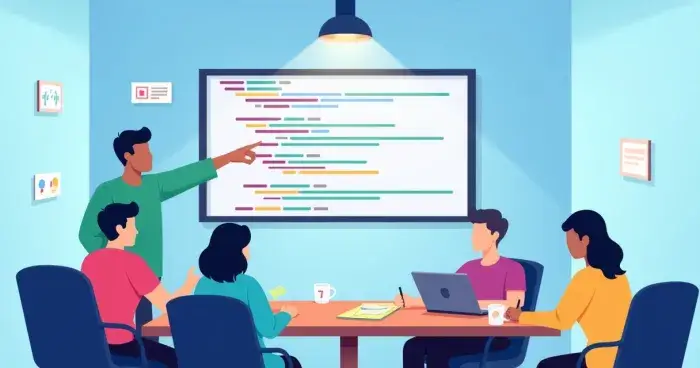
Git isn’t just about code on your machine. It’s about sharing changes, reviewing, catching mistakes. Some tools make this part pleasant—or at least less painful.
- GitHub, GitLab, Bitbucket – More than just sites for storing code, they offer pull/merge requests, inline comments, suggestions, and protection rules. Each has strengths and quirks, but they’re all better than “email me your patch.”
- Reviewable – An online service that creates cleaner, detailed pull request reviews, often used by open source teams.
These services also keep conversation in one place. Sometimes, reading through an old pull request with calm, in the browser, brings fresh insight that scrolling through chat history can’t match.
How to pick the tools that fit your style
It’s not always obvious which tool is right. Some love visuals. Others want more in the terminal. And sometimes, your team will have a standard tool everyone must use. I bounce between several in a single week.
- Try one or two at a time. Otherwise you’ll waste hours configuring things instead of getting work done.
- Pay attention to what slows you down. If diffs trip you up, focus first on visuals. If keeping branches in order hurts, start with a client that makes branch management clear.
- Don’t be afraid to use different tools for different jobs. Just because you picked one for merges doesn’t mean you have to stick to it for logs.
One last thought: no tool fixes every problem, but often, the right tool at the right time takes a task from painful to manageable. Maybe not always perfect, but better. If you haven’t tried some of these, maybe today’s the day.
A better tool is only useful if you open it.
I’ve seen seasoned engineers stick to ancient workflows out of habit—or fear that new tools will disrupt their flow. Many later admit it was, well, silly. Comfort grows with use, and even a single improvement can shift your entire week.
So there you go. This isn’t a manifesto, or even a checklist to complete. Just a small reminder that there’s a world of Git helpers out there, and sometimes, saying yes to one makes the work lighter. Good luck out there!