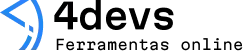Code security tools that help protect your applications
There was a time when the idea of a hacker breaking into your application felt almost cinematic. Flashy, dramatic, over the top. But reality is quieter—and more relentless. A small oversight in your code, one forgotten update, maybe just a vague feeling that everything is fine. That’s all it takes. Applications are under the constant gaze of people looking for cracks. So, how do you keep your guard up without feeling overwhelmed? You use code security tools. They do a lot of the watching, alerting, and sometimes even fixing, while you keep building.
What is code security, really?
Code security is not only about stopping attacks. It’s about making sure your software behaves as you intend, and only as you intend. It’s less about walls, more about locks—well-placed, thoughtful, checked twice. When done right, even if someone is watching, they can’t do much. But getting there takes the right tools, and maybe a bit of humility. No code is perfect.
Every application is a possible target. Even yours.
Static application security testing (sast): checking while you write
I like thinking about SAST as a diligent proofreader. It reads your source code, line by line, looking for mistakes that might let someone do what you didn’t plan for. SAST tools scan your codebase without running the application—so they fit naturally into the early stages of development.
- Finds problems early: SAST tools hunt for weaknesses like SQL injection risks, unchecked inputs, or hardcoded secrets.
- Fits into your workflow: They can plug into your editor or build pipeline, giving fast feedback as you work.
- Common SAST tools: Examples include SonarQube, Checkmarx, and Fortify Static Code Analyzer.
Still, there’s a catch. SAST tools sometimes point out issues that aren’t real risks. They’re cautious, maybe even anxious. It’s not perfect, but that’s sort of the point—they’d rather warn you one time too many than one too few.
Dynamic application security testing (dast): testing how it behaves

Sometimes real problems don’t show up until the code is running. That’s where DAST tools come in. Imagine a safety inspector visiting a new building, not just looking at blueprints, but turning knobs, opening doors, and seeing what happens in practice. DAST works like that. It interacts with your live application, poking it from the outside to see if anything breaks.
- Tests running applications: DAST tools attack (in a friendly way) your app as if they were a real user or hacker.
- Sees what you can’t: These tools spot issues arising from configuration errors, runtime behaviors, or problems missed in the code alone.
- Popular DAST tools: Well-known options include OWASP ZAP, Burp Suite, and AppScan.
But DAST isn’t magic. It won’t see what’s hidden behind login screens (unless you help it), and it mostly finds problems that already crept out into the open. Still, for web apps, especially customer-facing ones, DAST is a strong friend to have.
Software composition analysis (sca): watching your dependencies
If SAST and DAST focus on code you write, SCA pays attention to the code you borrow. These days, most apps are built on third-party libraries—think of them as prefabricated parts. They’re convenient but occasionally come with hidden flaws. SCA tools check the packages in your software for security issues.
- Checks libraries and frameworks: SCA tools look up every package version against known vulnerabilities databases.
- Tracks licenses: Besides security, some also warn about unexpected or risky software licenses.
- Examples of SCA tools: You’ll see Snyk, WhiteSource, and Black Duck on this list.
One thing to keep in mind: security issues in libraries are sometimes found years later. You may be depending on something that’s fine today but could be risky tomorrow. SCA tools help you stay alert.
Interactive application security testing (iast): mixing the best of both worlds
IAST tools offer a hybrid of code scanning and runtime inspection. Picture this—an assistant that sits with your app as it runs, watching what goes in and out, and also peering inside the code. It spots problems SAST or DAST alone might overlook.
- Monitors during real use: IAST tools often work as agents installed in your app, observing behavior as test cases run.
- Balanced detection: They blend accuracy from code scanning with realism from dynamic testing.
- IAST leaders: Contrast Security is a known player here.
However, IAST can feel a bit invasive during development, as it needs lots of testing or traffic to reveal weak spots. Not every environment is suited for this, but when it works, it fills gaps left by the other approaches.
Security linters and code quality checkers
Linters started as tools to catch style mistakes—things like missing semicolons or extra spaces. Over time, though, they grew smarter and started flagging minor security blunders as well. For developers, these quick checks offer daily reminders to write safer code with less hassle.
- Examples include: ESLint for JavaScript, Bandit for Python, and Brakeman for Ruby.
- Instant feedback: They highlight risky patterns, unsafe functions, or outdated practices.
- Easy to add: Most plug right into your favorite code editor.
On their own, linters won’t defend against complex attacks, but they set a baseline. It’s like checking that your front door is actually locked before going to bed. You can’t sleep perfectly sound, but you’re less likely to wake up surprised.
Automated secrets detectors
It happens—people leave API keys or passwords right in the code. Maybe once, in a rush, you did too. Secrets detectors automatically scan code and configuration files to spot these slips before they make their way into a release or public repository.
- Protects sensitive data: Scans for potential leaks early.
- Sample tools: GitGuardian, TruffleHog, and Gitleaks.
- Reduces breaches: Not perfect, but very helpful for catching the most common accidents.
Container and infrastructure security scanning

More teams now use containers, like Docker, to run parts of their software. That introduces new risks. Container and cloud security scanners check your images and deployment configurations for unsafe settings or weak spots.
- Focus on environment: These tools spot unsafe permissions, missing security patches, or unnecessary open ports.
- Trusted options: Aqua, Prisma Cloud, and Clair stand out.
Sometimes these findings feel overwhelming: long lists, even duplicates. But catching a misconfigured firewall or an old library can stop a small problem from becoming a headline.
Human input makes a difference
Here comes a small confession. Tools, as good as they are, don’t cover everything. They work best when combined with actual people reviewing code, asking questions, playing devil’s advocate. Mix automated checks into your workflow, yes—but don’t stop talking to each other. A conversation can uncover what a scanner can’t see.
Security is not a destination. It’s a habit.
Making a place for security tools in real development
Choosing which tools fit your stack takes time. Sometimes it’s trial and error. But a basic pattern helps:
- Use a SAST tool to catch mistakes while you build features.
- Add DAST or IAST before anything goes live, if possible.
- Set up SCA to watch dependencies and warn about old libraries.
- Run linters and secrets scanners as you write—every commit, every push.
- Check containers and cloud settings right before launch, and after every big change.
And keep your eyes open. New tools appear, threats change, and old habits come back around. There’s never just one way to be safe—but each layer of checking and scanning adds more peace of mind.
In the end, keeping your application safe is less dramatic than Hollywood might suggest. It’s mostly routine. Codes scanned. Warnings flagged. A message asking, did you mean to do that? That’s how you stay in control. And sometimes, that’s all it takes.