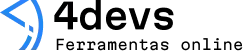How to choose the best code editor for your development style
Some choices stick with you for a long time. Picking a code editor is one of them. You’ll spend hours with it open, day after day, as your fingers type out dreams and problems to solve. Frankly, it isn’t just about features. A code editor kind of becomes your workbench, your friend, maybe even a little annoying sometimes.
But how do you pick one? The world isn’t short on options. This isn’t a decision to obsess over for weeks, but it’s worth thinking about just a bit before installing just anything. So, where do you start?
First, know yourself as a developer
Every developer is different. Some like things simple, others want all the controls and buttons. There are those who never stray from the keyboard, and there are those who prefer menus or even mouse-driven workflows. And, just because your friend swears by one editor doesn’t mean it will fit you.
Ask yourself these questions:
- Do you prefer a lightweight, fast interface or are you looking for depth and built-in tools?
- Are you a solo coder, or do you work with large teams?
- Do you work mostly with one language, or do you jump around?
- Do you prioritize keyboard shortcuts or a flexible mouse experience?
- How much do aesthetics matter to you?
Thinking about these will get you halfway there. Sometimes, all it takes is realizing that your biggest annoyance with your current setup is too many distractions, or maybe not enough features.
What matters in a code editor?

It’s tempting to chase after plugins and flashy features, but strip all that away, and a code editor basically does three things:
- Lets you write and read code comfortably.
- Helps you spot mistakes and fix them.
- Saves you time on repetitive tasks.
But beyond that, it splits into little details. These matter more than it seems at first.
Speed and resource usage
If you’re on a powerful machine, this might feel irrelevant at first glance. But over time, a slow editor, or one that gobbles up memory, can be a silent drain. Open ten files, bounce between tabs, run a search—how does it handle it?
Fast load times and snappy search feel great.
Don’t ignore how your computer reacts to your editor, especially if you jump between projects often.
Customization
Some people barely touch default settings. Others change nearly every key binding, theme, and panel layout. If you tweak things (even just a little), look for an editor that lets you adjust without making it a chore.
Make your space suit you, not the other way around.
The more you can adjust, the more your workflow feels like it’s actually yours. But, there’s a counterpoint: endless options can cause you to tinker instead of code. Go for something in the middle, perhaps—enough control to feel at home, but not so much that you lose yourself in configuration files.
Extensions and language support
If you work with just one language, almost any editor with decent syntax highlighting will work. But if you move from Python to JavaScript to something a bit more niche… choosing a code editor with wide support helps you keep everything tidy and in one place.
Check for the languages you need and peek at the quality of community extensions—sometimes, the smallest plugin changes everything, like a good linter or version control tool.
Integrated tools and ecosystem
This is where opinions split. There are people who love having everything under one roof—terminal, debugger, file explorer, even database browsers. Others find it overwhelming.
If you end up juggling many terminals, windows, and browser tabs for documentation, maybe consider a beefier editor that brings more tools closer to your fingertips. For those who love “just the code,” lightweight editors keep distractions low and offer a different, maybe even refreshing, pace. Neither is wrong.
Comparing popular editors
At this point, you might wonder what your options actually look like in the wild. A quick look at the landscape gives you a sense of what’s out there, and what each type feels like in practice.
- Text-based and minimalist editors Examples: Vim, Emacs, Nano. Old-school, keyboard-focused, fast on any computer. Feels almost timeless. But steep learning curve—especially Vim. You can go years and still learn new tricks. If you like to keep your hands on the keyboard, these can feel like home, once you get past the tough start.
- Feature-rich editors Examples: Visual Studio Code, Atom, Sublime Text. Popular for a reason. Reasonably fast, friendly interface, rich plugin ecosystems. “Find anything” panels, version control tools, built-in terminals. For those who want modern features but don’t want to feel lost in configuration—this middle ground often wins.
- Language-specific powerhouses Examples: JetBrains IDEs (like PyCharm), Xcode, Eclipse. Loaded with deep integration for particular languages—autocompletion that feels psychic, refactor options, project navigation, debugging, tests. But they tend to be heavier, often with slower startups.
Every type has fans. And sometimes, people stick with old favorites for sentimental reasons. Maybe your friend can’t leave Vim behind, even if it looks ancient. Familiarity matters more than you might think.
You, your workflow, and the little things
Let’s admit it—sometimes it’s the smallest things that tip the scales. The way tabs work. The shortcut for moving lines up or down. Color schemes that help your eyes last an extra hour without fatigue.
Trying out two or three editors for a day each can be eye-opening. Open a real project, write out some code, and pay attention:
- Do you find yourself pausing to hunt for features?
- Are there quirks that delight or annoy you?
- Does the look and feel help you sink into deep work?
Don’t be afraid to bounce off one and come back later. Sometimes tastes change. I know several developers who switched editors after years using something else, and suddenly felt at home somewhere new. Surprising, maybe, but it happens.
Remote work and collaboration

If you regularly pair with others, check for features like live sharing, integrated chat, or cloud-based editing. Some editors make it easy to invite a teammate to look at or edit your code in real time. Others stick to the basics.
Sometimes, coding together is just better.
If you spend most of your time solo, this might not matter. But if you ever find yourself jumping into quick screenshares or remote sessions, it’s something to keep in mind.
Portability and platform support
One last thing—think about where you code. Do you swap between Windows, Mac, and Linux? Most editors can live on any platform, but a handful are picky. If you want your setup to be portable, or even backed up in the cloud, keep that in mind. Not every editor lets you sync your configuration or migrate settings easily.
Sometimes, imperfection is fine
There’s hardly a “perfect” editor. Every one has quirks. Something that makes you chuckle, or quietly sigh. But you’ll adapt, find shortcuts, or even learn to appreciate the randomness a little bit. Some days, you’ll wish for a feature that doesn’t exist—other days, you’ll discover a feature you never knew was there.
No code editor will write your code for you.
What matters most is how it feels in your hands, not just on paper. Go with the editor that helps you stay in flow, fumble less, and actually enjoy the work—whether that’s something classic, modern, or a little odd. You’ll know you’ve made a good pick when “the right tool” starts to feel invisible.