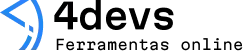The best tools for working on collaborative programming projects
Once you’ve put together a programming team, something shifts. Pulling a lone coder into a shared mission? That’s rarely as easy as it seems. You’re not just sharing files anymore—now you’re building software with others, all with their own ideas, quirks, and favorite tools.
I remember my first group assignment. We passed a USB stick back and forth. It was chaos. Someone always overwrote something. The project folder was bursting with “final,” “finalFINAL,” or “use-this-one” versions of files. Nobody knew which bug we’d fixed, or broken, on which machine.
No more USB sticks.
Why collaboration matters in software
Teamwork is messy, especially when the project grows. Maybe you’re adding new features. Maybe you’re just trying not to undo a week’s worth of someone else’s work. It gets complicated. And as time goes on, it also gets harder to remember who changed what, or why.
Code is written by people, not robots.
That’s why people made tools to help manage, merge, comment, track, and even talk about code. The good news? Today, there’s a collection of tools made for this. And, well, some are an acquired taste, but most developers come to rely on them.
Version control is the beating heart

At the core, every collaborative team needs version control. It’s like a timeline (or maybe a time machine) for code. If someone makes a mistake, you can jump back to yesterday or last week. Or just see what went on.
- Git – Maybe you know it. Almost everyone does. It’s a system that tracks changes in your files and lets multiple people work at once. You can rewind, compare, and combine code. Git is used behind the scenes by most coding teams, whether two people or a thousand.
- GitHub, GitLab & Bitbucket – These are online playgrounds for Git. They host your code, sure, but that’s only a start. They allow teams to open “pull requests” (suggestions), talk about code, assign tasks, and handle code reviews from anywhere in the world.
I still remember my shock the first time I saw a code review pop up on GitHub and another teammate left emoji reactions to my function names. It was weirdly motivating.
A good version control system makes mistakes less scary.
Issue tracking and project management
Code is only part of the story. You need to know what to build, who will build it, and when it’s done. Otherwise, it’s guesswork. That’s where issue trackers and project boards step up.
- Jira – Some love it, some dread it, but it powers a lot of professional projects. You create tasks, bugs, and stories, assign them, track their progress, and set deadlines. There’s a lot of detail if you want it, or you can keep it simple.
- Trello – Think of digital sticky notes on a board. It’s visual, quick, and fairly stress-free. Often favored for smaller or more flexible projects.
- Asana, ClickUp, Notion – Each of these can fill the project management void for teams that don’t want to get lost in the weeds but need a tangible “who’s doing what” space.
Even just using GitHub’s built-in Issues for bugs and tasks is a life saver. It’s not perfect, but sometimes “good enough” is exactly what you need.
Real-time code editors & remote pair programming
Programming isn’t always solo. Sometimes two people share a screen to untangle a knot in the code. Or maybe the whole squad drops into a virtual editor together. Working side-by-side while hundreds (or just three) lines of code swirl by—can be stressful or fun, depending on the day.
- Visual Studio Code Live Share – Share your editor with others in real time. They can jump in, edit code, or just watch. It’s like Google Docs but for code, and yes, it actually works quite well for brainstorming or fixing gnarly bugs.
- CodeSandbox, Replit – Online coding platforms where multiple people can type, run, and see code changes together. Especially handy for quick prototypes, live demos or remote interviews.
- Teletype for Atom – Another real-time collaboration tool, though Atom’s future seems uncertain now. Still, worth a nod.
Coding together shortens the learning curve.
Communication is the glue
No tool is a match for a good conversation, but some tools make it much easier to do—especially when you’re not sitting in the same room.
- Slack – Fast messaging, channels for every topic, file sharing, and the near-infinite sea of integrations. Teams big and small swear by it. Some even have an entire channel for cat photos. For real.
- Discord – Originally for gamers, now a place for developer discussion. Voice, video, chat—whatever suits the team. Many open-source communities are housed on Discord.
- Microsoft Teams – A staple for many businesses. If your company uses Office tools, Teams pulls chat, video meetings, and file sharing into one dashboard.
Maybe it’s just me, but sometimes a message with a screenshot solves a bug faster than a dozen lines of code review. Especially with the right GIF.
Code review and automated testing: more than just humans
Just because code “runs” doesn’t mean it’s safe or ready. The review process—where teammates check each other’s work—helps spot mistakes and improve code quality. There are tools for that, and even tools that automate the checking.
- GitHub Pull Requests & Code Reviews – Share your changes, let others comment, and only merge when everyone’s happy (or when someone shrugs and says “close enough”).
- Review Board, Gerrit – Used by bigger teams for more formal reviews. If your project has a lot of rules or standards, these can help everyone keep on track.
- Continuous Integration (CI) tools – Jenkins, CircleCI, GitHub Actions. They run tests every time someone submits new code. If the test fails, you know instantly. This saves a lot of last-minute panic.
Automation catches what tired eyes miss.
Documentation: sharing what you know

Documentation isn’t glamorous, but it beats calling up a teammate in the middle of the night to ask, “How does this thing work?” There are tools to make writing and sharing docs less painful, and maybe even satisfying.
- Markdown – A simple way to write formatted text in plain files. Most code sharing platforms (GitHub, GitLab) support it for README files, wikis, and guides.
- Read the Docs, GitBook – Platforms designed to host clean, easily navigable documentation with search and versioning.
Not everyone loves to write docs. But as more people join a project? Good instructions save time—and tempers.
The best code is useless if nobody knows how to use it.
A few more favorites
There are almost too many tools to name, but a handful are worth mentioning:
- Figma – For when design and code need to meet. UI mockups, quick feedback, and handoff, all online.
- Postman – Testing APIs is much easier here. Save requests, share collections, discuss changes.
- Miro – Online whiteboards for diagrams and brainstorming. Sometimes you need to sketch an idea, not just code it.
No single kit is perfect. Teams pick and swap out tools until they find a combo that clicks for them.
Bringing it all together
At first, juggling all these tools can feel messy. Maybe you even use more than you need. But in time, each one finds its place. The right mix depends on how your team works, not just what the latest trend suggests.
What does matter is finding ways to help people talk, share, and create together—without stepping on each other’s toes.
Tools help, but teamwork builds the project.
You’ll likely find your own favorite mix, a personal “essentials” list. And sometimes, despite the best tools, there’s still chaos. That’s just teamwork, really. It’s human.