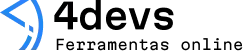A list of automation tools to make your coding workflow smoother
Some days, writing code is like wandering through fog. Files everywhere, tasks piling up, results just a little slower than you’d hope. Other days? Things click. Code just flows, problems sort themselves out, and you leave your desk feeling like you stretched time itself. You might wonder: what changed?
It’s not just about being “smart” or having a second cup of coffee. Often, it’s the right set of tools—especially automation tools—that turns the struggle into a rhythm. Below, I’ll share a list of automation tools, ideas, and habits that can smooth out most coding workflows. Truth is, the perfect set does not exist, but some picks show up in stories from developers everywhere. Sometimes, using even one or two makes a world of difference.
Small fixes can mean big results.
Task runners and build tools
Let me start with a classic mix-up. Most coders hit a point where repeating the same steps wears them out. “Run this, minify that, test those.” Task runners and build tools take these off your hands, at least for the boring stuff.
- npm scripts: If you use Node.js, you already know—you can automate almost anything you do in your package.json. It’s not fancy, but I often see people forget how much you can actually do here. Linking scripts, running tests, bundling assets—just a few words and it’s automated.
- Gulp & Grunt: Still trusted for more complex front-end streams. Picture this: you write a gulp task to watch your styles and scripts, and whenever you save, it reloads your site. You don’t even have to touch the browser. It feels like magic the first time.
- Webpack: Heavy-lifter for managing modules and assets in JavaScript projects. At first glance, its configuration is intimidating. But if your project grows beyond a few scripts, it becomes a life-saver.
And, of course, there’s always somebody who stumbles into Makefiles or Rakefiles and never looks back again. If it works, it works.
Code formatting and linting tools
If you’ve ever wasted 30 minutes arguing about tabs versus spaces, code formatters will feel like a quiet blessing. Correction: maybe not quiet, but definitely less annoying.
- Prettier: It takes your code and—poof—it all looks tidy. It decides where the commas go, how things line up, and even how long a line should be. You might not agree with its rules, but you’ll love the consistency.
- ESLint (for JavaScript), Flake8 (for Python), RuboCop (for Ruby): Linters go further—they spot style mistakes and outright bugs. Even if you only fix half the warnings, you’re catching errors earlier.
Formatting shouldn’t waste your time.
Version control automation

Most modern teams don’t work without version control. But committing, merging, reviewing—these take time. Here’s where automation steps in.
- Git hooks (Husky): Imagine running tests, linters or even formatting code every time you commit changes. Husky helps you set up git hooks easily. It’s a safety net—I’ve seen many bugs caught seconds before they ever reach the main branch.
- GitHub Actions / GitLab CI: These tools run scripts, tests, and deployments automatically when you push code. Picture it: you push your code, go get coffee, and the bots handle testing, and sometimes even deploy the result.
Could you forget to run a test? Sure. But your automation won’t.
Deployment and devops helpers
Even the best code means nothing if it’s a pain to release. Deployment always seems to go well in practice—until the moment it really matters. Anything you can automate here is like paying into a savings account: small deposits, big relief later on.
- Docker: Not just for shipping—also for development. Docker makes sure everyone’s running the same stack, regardless of their machine. Build scripts can automate creating, running, and shutting down containers, which removes quite a bit of “it works on my laptop” drama.
- Ansible & Terraform: For those who tiptoe into infrastructure, these automate server setup and infrastructure-as-code, from a single command. I used to be scared of full-stack automation until I saw a one-line Ansible playbook spin up a whole server.
- Netlify & Vercel: For web front ends, these services connect directly to your code repo. They’ll build and deploy for you automatically whenever you push to the main branch.
Testing automation tools
Testing is usually where I see people resist automation. “I don’t have time,” someone says, then spends hours chasing bugs that could’ve been caught in minutes. A paradox. Automated testing saves future-you, even if present-you protests.
- Jest, Mocha, Jasmine (JavaScript): Widely used for unit and integration testing. Create small repeatable tests, run them with a single command or as part of a pipeline.
- Pytest (Python): Simple, readable, and plays well with continuous integration.
- Selenium & Cypress: For browser automation, from simple clicks to full UI tests. Flaky sometimes, but when they work, they catch hidden issues.
If you only test manually, try automating even the trivial ones. Watching tests run on their own gives a little thrill—like witnessing order out of chaos.
Continuous integration and deployment (CI/CD)
Related to git tools but worth their own space. CI/CD platforms tie all your scripts together, creating a chain of events from commit to release. It’s almost like watching dominoes fall—each step triggers the next.
- CircleCI, Travis CI, Jenkins: These tools orchestrate most or all of your build, test, and deployment steps. They integrate with your code repo and even send you alerts if something fails along the way.
The fewer manual steps, the fewer mistakes.
API integration and workflow tools

Some coders work in isolation. Most, though, juggle APIs, services, or cloud tools every day. Automating these connections might be the thing that saves the most time—if you know where to look.
- Zapier & n8n: These tools link together services without writing much code. For instance, updating a Google Sheet every time a bug is logged. Or alerting a chat channel when a deployment fails. They’re not perfect, but sometimes, that’s all you need.
- Postman: Not just for testing APIs manually—also for writing and running automated scripts. Feels good to see test results pop up in minutes.
Code review helpers
Code reviews are where software quality gets forged—or at least, where bugs get caught before spreading. Even here, automation can lighten the load.
- Reviewdog & Danger: These bots comment automatically on pull requests, flagging possible mistakes and missed standards before humans even look.
- Codecov: Not exactly code review, but it posts coverage statistics for your PRs and keeps everyone honest about testing.
Sometimes, code review tools even nudge better habits. If your team gets tired of repetitive feedback, automation covers the basics and leaves the hard stuff for humans.
Which automation tools fit your workflow?
Every developer has stories about chasing bugs, fixing something in production, or missing a step late at night. Automation won’t prevent every headache, but it does clear many out of the way. Of course, using too many tools causes its own confusion. The trick is to add just enough automation that work feels a bit lighter—but not so much it turns into another source of confusion.
Maybe start small. Pick one repeated thing, automate it, and see how much it helps. Next time the fog rolls in, you may just surprise yourself.
A smoother workflow doesn’t come from working harder—just smarter choices.