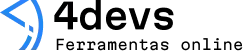Must-have tools for developers who want clean and efficient code
Every developer aspires to write code that’s tidy, easy to follow, and free of waste. Often, the difference between patchy spaghetti and something you’re proud to share is the set of tools you use. Sometimes, it’s as much about what you don’t see—unnecessary complexity, silent bugs—as what you build. Along the way, I’ve seen how a good tool can save hours, or turn a clumsy project into something oddly satisfying.
Smooth tools cut sharper code.
You don’t have to empty your wallet, nor do you need to fill your machine with bloat. Think of your tools as companions. Some you’ll keep for years; others, you’ll outgrow. So, here’s a set that many developers lean on, broken into the main phases of daily work: editing, reviewing, building, and collaborating.
Writing and refactoring code
Coding begins with the right editor. Fancy IDEs or lightweight editors: pick your flavor, but choose something that feels like an extension of your mind. In my case, there have been days when Vim has felt just right—quick, no-nonsense. Then there are projects where an all-in-one like Visual Studio Code shines, due to rich plugins and smooth debugging.
- Visual Studio Code (VS Code): Freely available, with a plugin for nearly anything—linting, formatting, git integration, even container debugging. The trick is not to get lost in plugins, but to pick only what you need.
- JetBrains IDEs: For larger projects or specific languages (like Java or Python), the JetBrains suite (such as IntelliJ or PyCharm) provides smart suggestions, auto-complete, and strong refactoring tools.
- Vim and Emacs: Sometimes you just want speed. Old-school, keyboard-driven, and sometimes, I think, they’re like learning a bizarre secret handshake—but for those who master them, it’s bliss.
Once your editor is set, code formatting becomes the backbone of readability. Imagine working on a large team, only to find each file with its own style—tabs vs spaces, curly brackets all over the place. That’s chaos.
- Prettier: For JavaScript, TypeScript, CSS, and more, this formatter keeps everything predictable. It’s strict, sometimes stubborn, but that’s actually a relief after a while.
- Black: If Python is your world, Black “opinionatedly” reformats your code, making it all look the same, for better or worse. Sometimes it changes things you’d rather it didn’t, though.
- EditorConfig: Useful for teams. It’s a file that sets agreed-upon policies (indentation, encoding, newlines) and most editors respect it nowadays.
Good formatting is invisible until it’s gone.
Finding problems early

It’s surprising how quickly tiny issues snowball. Getting feedback while you code—or right before pushing your changes—makes a massive difference:
- Static code analyzers: Tools like ESLint (JavaScript), Pylint (Python), and SonarQube spot hidden problems: unused variables, risky patterns, or even security holes. Some days, they feel naggy. But I’d rather fix issues in seconds, than in a 3am bug hunt.
- Type checkers:
- TypeScript: For JavaScript, swapping to TypeScript finds mistakes you didn’t even know you could make. It checks the shape of your data, making refactoring less terrifying.
- MyPy: For Python, it brings type-checking to a language that usually shrugs and lets you figure it out at runtime.
Catch small mistakes before they grow into disasters.
And then there are linters—strict, sometimes a bit annoying. But, they keep you honest. If everyone uses them, you’ll spend less time in code reviews nitpicking style.
Automated testing tools
No matter your skill, nobody is immune to bugs. Tests are less about doubting yourself, and more about capturing what “correct” even means for your code. Not everyone loves writing tests—I know I didn’t at first—but the payoff arrives the moment a test fails and saves you from pushing a bad release.
- Jest, Mocha, and Jasmine: For JavaScript applications, these provide a way to describe how your functions are supposed to behave. Plus, quick feedback through watch mode.
- PyTest: Python’s friendliest testing tool. It’s easy to set up, explores your project for tests, and produces readable reports.
- JUnit: If you’re in Java territory, this has been a backbone for decades (which, I guess, is rare in tech).
But tests can be brittle—flaky due to dependencies or randomness. That’s why tools for mocking (like Sinon for JS or unittest.mock in Python) are equally, well, helpful.
Collaboration and version control
No one codes alone forever. Whether you’re sharing with someone else or just with your future self, version control is a must. It’s a safety net, a journal, and—sometimes—a time machine to rescue you from past mistakes.
- Git: Nearly ubiquitous. Local branches, simple check-ins, and seamless syncing with cloud services like GitHub, GitLab or Bitbucket. Can be intimidating early on, but with GUIs like GitKraken or Sourcetree, you can ease into it.
Collaboration isn’t just about code saves. Tools like GitHub Actions automate testing and code checks on each push. Pull requests enable team feedback before merging. Toss in a code review tool (like Review Board or using GitHub’s built-in review), and you’ve got a culture of steady improvement.
Together, code becomes stronger.
Keeping dependencies in order
Flooded by packages? Keeping your project’s dependencies tidy makes it much easier to update, fix security holes, or onboard a new team member.
- npm / Yarn / pnpm: For front-end developers, these manage JavaScript packages, handling both direct and nested dependencies. It’s important to lock versions, or you’ll risk getting unexpected bugs when packages update.
- Pip and Pipenv for Python: Contain your libraries and versions, so you can recreate the same environment every time. Surprisingly, this prevents mysterious “works on my machine” incidents.
- Maven and Gradle: Java’s package managers, automating retrieval, building, and even deployment. Each has strong points. I find Maven is more stable, but Gradle feels lighter.
Monitoring and debugging tools

Even the best code runs into hiccups in the real world. Logs, metrics, and error tracking tell the ongoing story once your code is running. Without them, you’re left guessing.
- Logging libraries: Winston for Node.js, Loguru for Python, or even Log4j for Java—all turn cryptic errors into something you can trace and fix.
- Application monitoring: Open-source tools like Prometheus and Grafana give clear visualizations. Set up alerts, and you won’t be blindsided when users hit problems.
- Error tracking: Sentry or Rollbar send you real-time notifications about crashes, and provide details to help you understand what went wrong and where.
A final thought
The path to writing clean code is a constant, unfinished journey. Some days, you’ll feel like you’re just keeping up; other days, you’ll make a breakthrough, perhaps because a tool made something suddenly clear or fast. Pick a small handful, try them out, and swap what doesn’t feel right. Your favorite today might frustrate you tomorrow.
Code gets better, step by patient step.
And, really, that’s the fun of it—seeing progress, one tool, one idea, one passing test at a time.