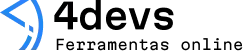10 Costly Programming Mistakes in Banking Apps and Solutions
Trust. That’s what users expect when they log into a banking app. They want things to work, to be safe, fast, clear. But often, even big banks stumble in the digital world. Behind slick login screens, small mistakes can snowball into big risks and losses. I once had a friend who couldn’t access his account for two days due to a bug. He was furious — and I can’t blame him. Sometimes it’s the little things.
The code that hides deep inside, quietly making trouble. Below are ten common yet expensive missteps found in banking applications—and thoughts on how to avoid them.
1. weak authentication and session handling
Many users tap “Remember Me” without a thought. But sometimes, poor password storage or sessions that don’t expire put them at risk. If hackers can guess or steal a token, they can clean out accounts or steal data. Oddly enough, I’ve seen apps that never log you out, even after days. That’s practically inviting trouble.
- Always hash passwords with salt. Never store them plain or in reversible formats.
- Sessions must expire: set reasonable timeouts and kill tokens after logout or periods of inactivity.
- Use multi-factor authentication and avoid sharing session details through URLs.
One lazy shortcut with authentication can cause damage that takes months to fix.
Always treat sessions like cash — never left lying around.
2. lack of proper input validation
It’s easy to overlook input validation. But attackers love open fields. They inject unexpected data, hoping for SQL injection or similar errors. If a banking form doesn’t check entries for type, length, or characters, it’s a breach waiting to happen.
- Validate everything: numbers, dates, IDs — on both client and server sides.
- Escape or parameterize database queries to avoid injection.
- Don’t trust hidden fields or dropdowns. Attackers can craft requests outside of the UI.
Even a forgotten input check on a password reset form might be the hole someone’s looking for.
3. insecure data storage

Mobile banking apps store data locally sometimes, for speed or offline use. But what if those files aren’t encrypted? Thieves just need to copy the right files to grab transaction histories, personal info, maybe even passwords.
- Encrypt sensitive data at rest, whether it’s on a phone or server.
- Never store PIN codes or full card numbers locally, even encrypted, unless absolutely required.
- Regularly review which data actually needs to be offline.
Those shortcuts for quicker logins can quietly leak sensitive information, even if the user never notices.
4. ignoring error handling and logging
Everyone makes mistakes, even users. But what happens when an app crashes? Or encounters an unexpected error? Sometimes, apps spit out detailed system logs — complete with file paths, queries, even user account details. Bad news if prying eyes are watching.
- Never display technical details to users; keep errors generic onscreen.
- Log sensitive info securely and avoid storing PII in plain logs.
- Monitor logs for suspicious activity, but purge them regularly to prevent leaks.
One overlooked exception handler can turn a simple bug into a security nightmare.
5. underestimating performance impacts
A good banking app is fast. But if code isn’t optimized (excuse the word), users end up staring at spinning circles. Or, in the worst-case scenario, the system times out during transfers. During big surges (like payday Fridays), poor transaction processing can freeze entire platforms.
- Test under load, not just with a handful of users.
- Monitor slow database queries — tune or index them as needed.
- Handle background jobs (like batch statements) separately from main user flows.
Even a slight delay at checkout can make a user abandon ship. They may not come back.
6. overcomplicated user interfaces
Sometimes, in the rush to add features, screens become a maze. Fiddly menus, non-standard icons, and unclear buttons. I remember trying to split a bill on an app and feeling like I’d fallen into a logic puzzle. Simplicity matters, especially when users are anxious about their money.
- Stick to familiar iconography and plain language.
- Guide users gently through multi-step flows, like transfers or bill pay.
- Test with real customers, not just developers.
If users hesitate or call support, it’s not just annoying — it can carry a real cost in lost trust or mistaken transactions.
7. neglecting updates and third-party risks
Banks often rely on libraries, plugins, and APIs from outside sources. But forgotten updates are an easy backdoor. An old cryptography library here, a deprecated plugin there — attackers notice. I sometimes wonder if old dependencies are like dusty boxes in the attic: harmless until opened, then problems spill out.
- Monitor for security patches on all third-party components.
- Replace or remove outdated code regularly.
- Be wary of new dependencies too — review their histories and support.
One outdated line of code could let someone in where they shouldn’t be, undoing months of other good work.
The oldest code often causes the newest problems.
8. failing to protect communications
If mobile or web banking traffic isn’t fully encrypted, users’ data can be read or altered on-route. Sometimes developers use HTTP instead of HTTPS “just for testing” and forget to switch before release. It sounds careless. It is. But it really happens.
- Enforce HTTPS everywhere. Never send data in the clear.
- Use modern TLS versions — old protocols are wide open.
- Pin certificates if possible to prevent man-in-the-middle attacks.
Data in motion is as tempting as data at rest, maybe even more so. Don’t make it easy for eavesdroppers.
9. improper handling of permissions and roles
Not every user should see or do the same things. But flawed access controls sometimes let regular users do what only managers should—like approving credits or viewing logs. Mistakes here can go unnoticed for a long time until a curious user tweaks a URL or changes a parameter and discovers hidden features.
- Apply “least privilege” — only give users what they absolutely need.
- Test permission systems from every role, not just admin.
- Audit changes and log access to sensitive actions.
Too much openness isn’t friendly. It’s risky.
10. insufficient testing for real-life scenarios
Often, testers focus on ideal paths. But things go sideways in reality — slow networks, lost connections, odd device types, multiple users hitting submit at once. I’ve seen a bug where money was debited twice if a user tapped “Pay” with jittery Wi-Fi. Real users always find the spot you didn’t cover.
- Test with old phones and spotty connections, not just high-end devices.
- Simulate accidental actions, like double-tapping or switching apps mid-transfer.
- Include accessibility and edge cases in every release cycle.
If it hasn’t broken in the wild, it just hasn’t been tried enough yet.
A closing thought
Banking apps must be safe, easy, and fast, always. Yet, they’re just as human as their creators — with blind spots and odd decisions. The cost of getting it wrong can be huge. Not just for financial losses, but for trust. Fixing these mistakes doesn’t make news. But not fixing them? Well, users notice, sometimes in ways that echo long after the code is patched.